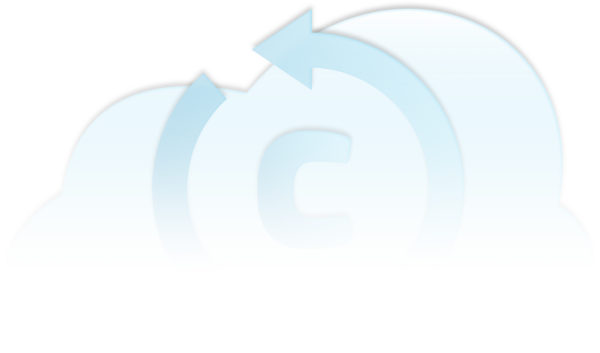
cBacks: automatic & incremential Backups
With cBacks from centron, you can secure your ccloud³ VMs hourly or daily through automated and incremental backups. Our disk images enable fast and reliable data recovery and provide maximum data security for mission-critical workloads. Adjust the backup frequency flexibly to suit your needs and benefit from an efficient backup strategy.

Stay calm with regular cBacks
Back up your critical workloads hourly or daily to serve your customers without interruption, without the worry of innovating and better meet compliance requirements.

Reduce time and effort with fully automated cBacks that simply work
Incremental disk images and fast recovery – plus easy setup, management and monitoring – mean less time spent on backup management
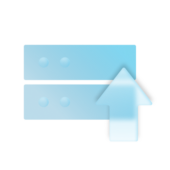
Customize cBacks to your requirements
Carry out your cBacks at a time of your choice at intervals of 1, 3, 6, 12 or 24 hours. 10 copies of cBacks offer you extended coverage.
Important features
Use snapshots, cBacks or the centron Managed Bakcup to back up your data at any time to restore your VM to a previous state.

Up to hourly cBacks
Save your ccloud³ VMs hourly to get maximum protection for your critical workloads. We automatically keep the ten most recent daily cBack copies for you. We also offer daily file-level ccloud³ VM backups as part of Premium Full Managing, which are retained for four weeks.

Fast cBacks with modern storage infrastructure
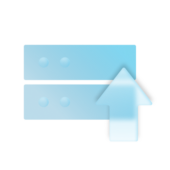
Configurable cBack windows
Choose a time for your cBacks – you can restore your ccloud³ VM at any time along with any files, applications or databases running on it.
cBacks FAQ
Everything You Need to Know About centron’s cBacks
What Are centron cBacks?
centron cBacks are automatically created disk images of our virtual machines, known as ccloud³ VMs. Activating cBacks for ccloud³ VMs enables automatic system-level backups at daily or hourly intervals, providing a way to revert to a previous state.
Are cBacks Full, Differential, or Incremental?
cBacks are incremental. The first backup of the ccloud³ VM after enabling cBacks is a full backup. After that, each backup is incremental, making the process incredibly fast.
How Do cBacks Differ from Snapshots?
cBacks and snapshots are both disk images of ccloud³ VMs. cBacks are automatically created hourly or daily and can be retained indefinitely. Snapshots, on the other hand, are manually created and are kept until you choose to delete them.
What Is the Difference Between cBacks and Managed Backups?
Managed Backups, as part of Premium Full Managing, are file-based backups, whereas cBacks are system-level disk images. Managed Backups allow you to restore individual files, which is not possible with cBacks.

