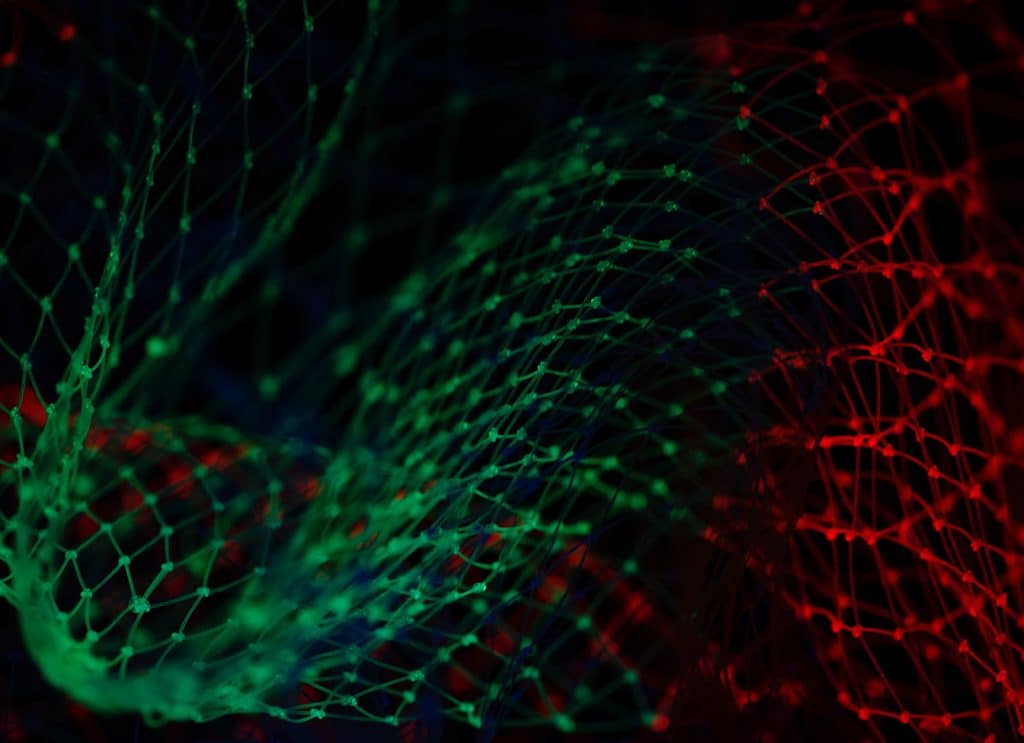Simply great: Cloud Backup with centron S3 and Iperius Backup
Imagine this: You arrive at the office on Monday morning, grab a cup of coffee, and turn on your computer — only to discover your data is gone. Panic sets in, and your first call is to IT support.
Whether caused by hacker attacks, hardware failure, or human error — data loss can happen anytime. The result: downtime, lost revenue, and reputational damage. In many industries, regular backups are even required by law. That’s why secure, automated data protection should be part of every IT strategy.
Easy, affordable and secure data backup
With Iperius Backup (from €29) and centron S3 Storage (from €0.035 per GB/month), you can protect your data conveniently and securely in the cloud — fully automated and GDPR-compliant.
Iperius Backup
centron S3 Storage
What you can back up
With Iperius Backup and centron S3, you can back up:
- Files and folders
- Virtual machines (ESXi, Hyper-V)
- Databases (SQL Server, MySQL)
- Exchange mail servers
All backups are stored securely and automatically in your online S3 storage.
Step-by-step setup
1. Select files and folders
Add the folders you want to back up. You can also include email backups (e.g., Outlook) by selecting folders with .pst files.
2. Add other items
Under Items, include virtual machines, disk images, databases, or mail servers as needed.
3. Set up the destination
In the Destinations tab, enter centron Storage S3 as the target. You’ll need your access credentials from centron support.
4. Configure your S3 account
Click New Account and choose S3 as type. Enter the Service Point URL, username and password, enable SSL, and set signature version to 2. Save to confirm the connection.
5. Define backup parameters
Choose your bucket name, optional subfolder, backup type (full, differential, incremental) and number of copies to keep. You can also enable compression and AES 256-bit encryption for additional protection.
6. Schedule and automate
In the Schedule tab, define when backups should run — daily, weekly or custom. You can always start backups manually if needed.
Security and reliability you can trust
centron S3 Storage provides secure, ISO 27001-certified cloud storage in Germany. Iperius Backup enhances this with flexible configuration and AES 256-bit client-side encryption. Together, they ensure maximum data protection against both cyber threats and physical damage.
Iperius also includes integrated ransomware protection that prevents backups from being overwritten if the source system is compromised. Data restoration is simple — via Iperius itself or any S3-compatible client.
About Iperius Backup
Iperius Backup is a robust and affordable Windows solution for professional data protection. It supports unlimited backup operations to FTP, cloud, or local storage and runs quietly in the background without slowing down your system.
Features include synchronization, compression, network authentication, email notifications and installation as a service. Thanks to a perpetual license, free updates and comprehensive support, Iperius is one of the most reliable long-term backup solutions available.
Protect your data effortlessly — with centron S3 Storage and Iperius Backup. Secure, simple, scalable.