Binary Trees: Calculate Height Recursively and Iteratively
Binary Trees
Binary Trees are a data structure in which data is stored in a hierarchical manner rather than linear (as it is done in LinkedList and Arrays). A Binary tree data structure consists of nodes. Each node holds the data along with the reference to the child pointers (left and right). The root of the binary tree is the topmost node. (So opposite of an actual living tree). Following is an illustration of a tree with some nodes.
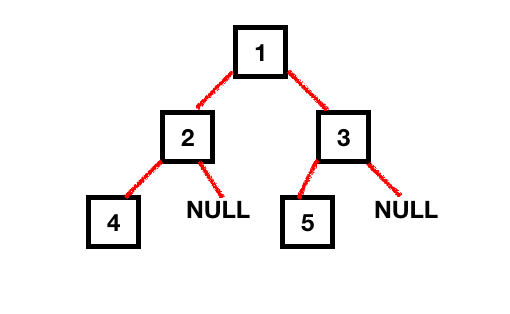
- Recursive Way
- Iterative Way
Height of a Tree – Recursively
Recursion involves calculating the results of the subproblems and returning it back to the parent problem.
Steps involved:
- To calculate the height of the tree recursively, we need to find the height of its left subtree and right subtree recursively and add 1 to them (height between the topmost node and its children).
- Each of these subtrees could have a left and right subtree themselves, hence recursion would apply until the subtrees are NULL. The height of a null tree node is -1.
- Finally, we’ll compare the heights of the left and right subtree and return the one which is greater.
Following illustration shows the number of permutations to calculate the height of the binary tree.
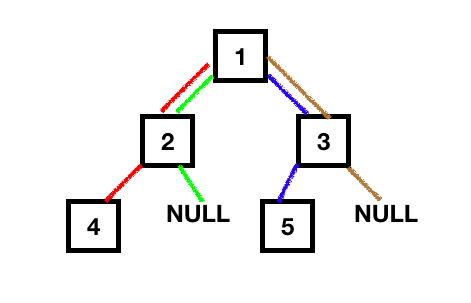
package com.journaldev.tree.height;
public class BinaryTree {
TreeNode root;
public static class TreeNode {
TreeNode left;
TreeNode right;
Object data;
TreeNode(Object data) {
this.data = data;
left = right = null;
}
}
}
Let’s see the code for finding the height of the tree using recursion.
package com.journaldev.tree.height;
import com.journaldev.tree.height.BinaryTree.TreeNode;
public class HeightOfTree {
public static void main(String[] args) {
BinaryTree binaryTree = new BinaryTree();
/**
* Binary Tree in our example, height = 2
* 1 (Root)
* 2 3 (Level 1)
* 4 5 (Level 2)
*/
binaryTree.root = new TreeNode(1);
binaryTree.root.left = new TreeNode(2);
binaryTree.root.right = new TreeNode(3);
binaryTree.root.left.left = new TreeNode(4);
binaryTree.root.right.left = new TreeNode(5);
int heightOfTree = height(binaryTree.root);
System.out.printf("Height of tree is %d", heightOfTree);
}
public static int height(TreeNode root) {
if (root == null)
return -1;
int leftHeight = height(root.left);
int rightHeight = height(root.right);
return Math.max(leftHeight, rightHeight) + 1;
}
}
So, in the above code, once we reach the bottom-most child node, we add one to the height of the tree and return the result to the previous call.
Output: Height of tree is 2
Let’s now do the same thing non-recursively.
Height of the Tree – Iteratively
To calculate the height of the tree iteratively, we simply need to calculate the number of levels in the tree.
Steps involved:
- Create a Queue and add the root of the tree to it.
- Pop the node from the queue and traverse down the queue while adding the child nodes to the queue.
- In each iteration pop, the latest element added to the queue and add the elements of the next level (of this element) to the queue.
- Do this until the queue size becomes zero. That would mean that the next level has zero elements.
- For every traversed level, add 1.
Following is the iterative program to calculate the height of the tree.
public static int heightIteratively(TreeNode root) {
if (root == null)
return -1;
Queue queue = new LinkedList<>();
queue.add(root);
int height = -1;
while (!queue.isEmpty()) {
int size = queue.size();
height++;
while (size > 0) {
TreeNode treeNode = queue.remove();
if (treeNode.left != null)
queue.add(treeNode.left);
if (treeNode.right != null)
queue.add(treeNode.right);
size--;
}
}
return height;
}
The above code keeps running until the queue isn’t empty. And also, it keeps adding all the elements at the next level while removing the current level items from the queue.
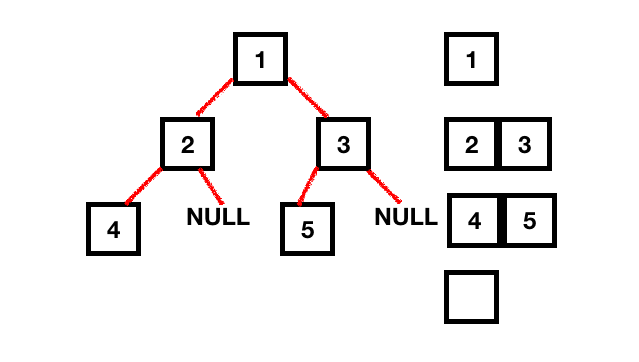
Conclusion
In conclusion, understanding Binary Trees: Calculate Height Recursively & Iteratively is essential for mastering tree data structures. By exploring both recursive and iterative approaches, you can efficiently determine tree height while gaining deeper insights into algorithm design and implementation. Whether you’re solving complex problems or building scalable applications, these methods provide the foundation for effective tree manipulation in programming.


