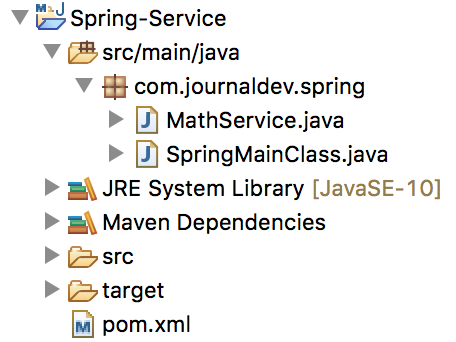Building Cloud Expertise with centron - Our Tutorials
Whether you are a beginner or an experienced professional, our practical tutorials provide you with the knowledge you need to make the most of our cloud services.
Spring @Service Annotation
Spring @Service annotation is a specialization of @Component annotation. Spring Service annotation can be applied only to classes. It is used to mark the class as a service provider.
Spring @Service Annotation
Spring @Service annotation is used with classes that provide some business functionalities. Spring context will autodetect these classes when annotation-based configuration and classpath scanning is used.
Spring @Service Example
Let’s create a simple spring application where we will create a Spring service class. Create a simple maven project in Eclipse and add following spring core dependency.
<dependency>
<groupId>org.springframework</groupId>
<artifactId>spring-context</artifactId>
<version>5.0.6.RELEASE</version>
</dependency>
Our final project structure will look like below image.
Let’s create a service class.
package com.journaldev.spring;
import org.springframework.stereotype.Service;
@Service("ms")
public class MathService {
public int add(int x, int y) {
return x + y;
}
public int subtract(int x, int y) {
return x - y;
}
}
Notice that it’s a simple java class that provides functionalities to add and subtract two integers. So we can call it a service provider. We have annotated it with @Service annotation so that spring context can autodetect it and we can get its instance from the context. Let’s create a main class where we will create the annotation-driven spring context get the instance of our service class.
package com.journaldev.spring;
import org.springframework.context.annotation.AnnotationConfigApplicationContext;
public class SpringMainClass {
public static void main(String[] args) {
AnnotationConfigApplicationContext context = new AnnotationConfigApplicationContext();
context.scan("com.journaldev.spring");
context.refresh();
MathService ms = context.getBean(MathService.class);
int add = ms.add(1, 2);
System.out.println("Addition of 1 and 2 = " + add);
int subtract = ms.subtract(2, 1);
System.out.println("Subtraction of 2 and 1 = " + subtract);
//close the spring context
context.close();
}
}
Just execute the class as a Java application, it will produce following output.
Jun 05, 2018 3:02:05 PM org.springframework.context.support.AbstractApplicationContext prepareRefresh
INFO: Refreshing org.springframework.context.annotation.AnnotationConfigApplicationContext@ff5b51f: startup date [Tue Jun 05 15:02:05 IST 2018]; root of context hierarchy
Addition of 1 and 2 = 3
Subtraction of 2 and 1 = 1
Jun 05, 2018 3:02:05 PM org.springframework.context.support.AbstractApplicationContext doClose
INFO: Closing org.springframework.context.annotation.AnnotationConfigApplicationContext@ff5b51f: startup date [Tue Jun 05 15:02:05 IST 2018]; root of context hierarchy
If you notice our MathService class, we have defined the service name as “ms”. We can get the instance of MathService using this name too. The output will remain same in this case. However, we will have to use explicit casting.
MathService ms = (MathService) context.getBean("ms");
That’s all for a quick example of Spring @Service annotation – A Comprehensive Guide.
Create a Free Account
Register now and gain exclusive access to advanced resources, personalized support, and a community of experts.
Recent posts
Start Your Free Cloud Trial Today – Elevate Your Spring Projects!
Ready to take your Spring applications to the next level? Sign up for our free cloud trial and discover the power of our advanced cloud solutions. With seamless integration for Spring projects, our platform offers the perfect environment to develop, test, and deploy your applications with ease and efficiency. Don't miss out on the opportunity to transform your Spring development experience. Register for your free trial now and unlock the full potential of cloud computing for your Spring projects!